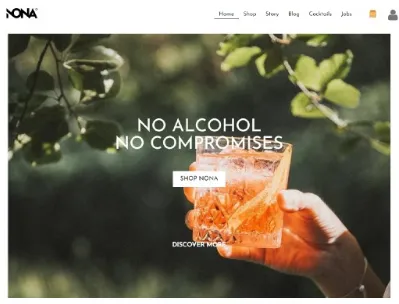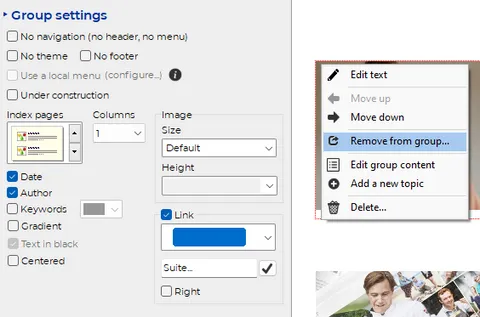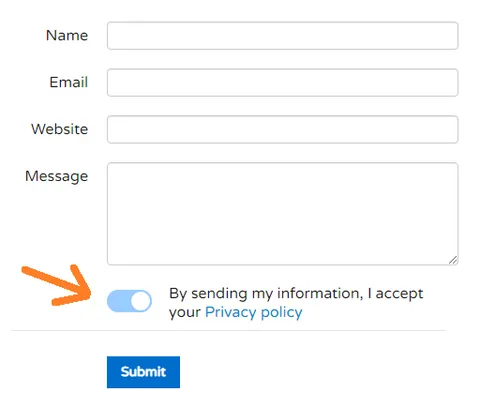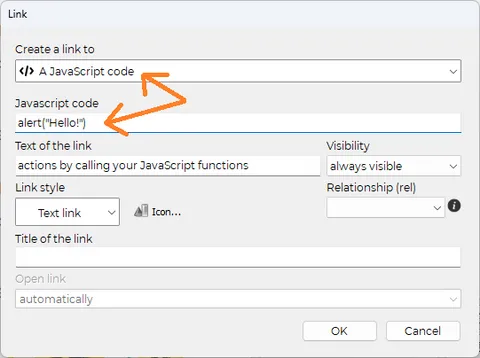Что нового в версии 11
New website templates
Most of the new features of version 11 are exploited by the new site templates like NONA but also WestCanyons and HiWayz.
All these site templates can be visited as a demonstration, but also used to start your new website.
Have a nice tour!
Blogging using enhanced groups
Easily blog or create new portal pages for your news, product catalogs, or other topics using new group topics. Thanks to the new display possibilities but also to the presence of new information (date, author and keywords) your presentation pages will appear more modern, more readable and more interactive too for your visitors.
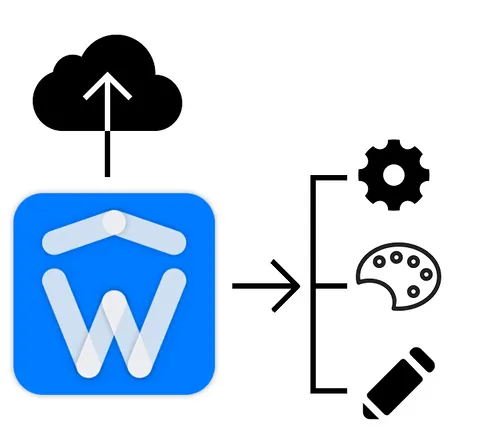
Publish your site in the background
Publishing performance has been improved and your site now publishes in the background. You can therefore start publishing your site while continuing to work on on it, for example in the "Options" or "Sections" stage, to make changes or checks during this time. An orange badge appears at the top of TOWeb (next to the toweb logo) to let you know that the publication of your site is in progress and this badge turns green once the publication has been successfully completed or red if a problem occurred. And with the Studio edition, you can start publishing a site and during this time go to the "File > Open" screen to open and work on another site in a new TOWeb window.

Support de Google Analytics 4
The Google Universal Analytics service will cease to operate permanently from July 1, 2023. Therefore, in order not to lose any analysis data or history of your sites, we invite you to migrate to the latest version of Google Analytics 4 now supported by TOWeb 11.
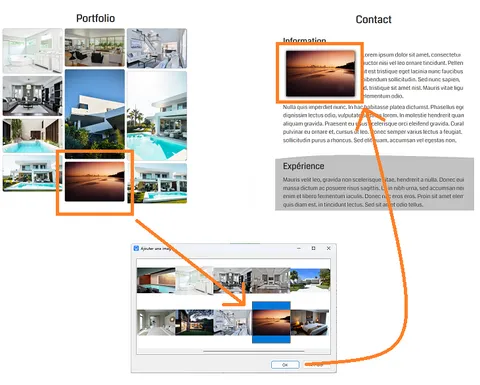
Reusing existing images in your site
Reuse images from one topic to another will allow you to reduce the size of your site and minimize redundancies which are both useless and harmful to SEO.
New ON/OFF buttons
A new "ON/OFF" switch button can be added to all the web forms of your site (including customizable fields of an order form). The button behave like a classic checkbox when a "yes/no" answer is expected but with a more visible appearance and customizable colors (from "Theme > CSS Editor > Site > General > Buttons > Buttons ON /OFF"). This new button is now systematically used by default also for all the validation actions needed on your site (when entering your site if you use a agreement page, during GDPR consents as well as when acceptance of your terms of use or sales).
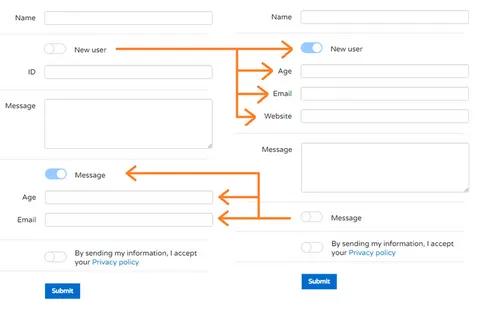
Formulaires dynamiques et adaptatifs
Depending on whether they are switched on or off, the new ON/OFF buttons can allow you to make fields appear or disappear from a form . For example, if you have a quote request form with different options, activating an option may require the entry of additional information (which may or may not be mandatory), thus making the presentation of your form more compact, clearer and better adapted to the choices selected by your visitors.
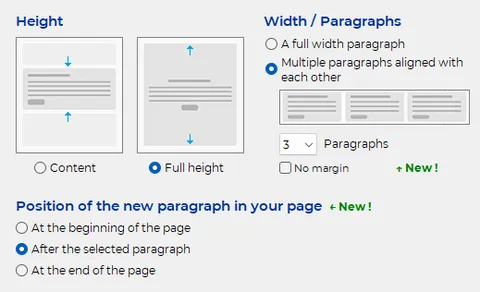
More assisted content additions
Both in your albums and in your catalogs, you now have the possibility of adding your photos or products at the very beginning rather than systematically at the end in order to avoid having to reorganize them each time.
Similarly, inside a page, a new paragraph can now be added not only at the end or after a current paragraph but also at the very beginning of a topic in order to facilitate the creation of pages with the most recent information first. In addition, when creating a new paragraph, it becomes possible to define its bookmark and you can also create several instances of paragraphs aligned with each other (with or without margins) to set up the structure of your pages more quickly.
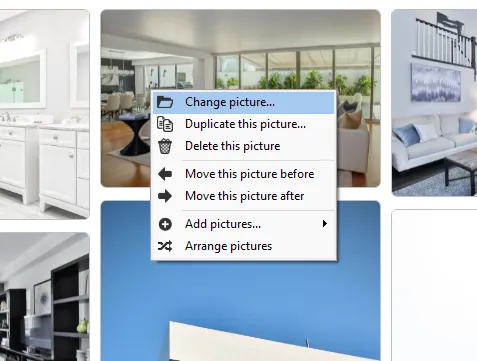
Improved user interface for more productivity
In topic edit mode, contextual menus have been added to facilitate and improve your productivity. Thus, in the index page of an album, it becomes possible by right-clicking on a photo to replace it, delete it, move it directly or add one just after the selected one. The same also applies to catalog index pages. As for paragraphs of a page, it is no longer necessary to use the "Modify" button displayed on hover in the corner of a paragraph but you can directly right-click anywhere on the paragraph or one of its element in order to select it and have access to its properties (for example, a right-click on a paragraph photo will first offer you to replace it and a right-click on a paragraph title to edit it). The F2 keyboard shortcuts can also be used to edit the title of a selected paragraph and CTRL+F2 for its text content.
If you have several websites you can also open or delete them directly using right-clicks.
Finally, for sites with many topics, a button allows you to collapse/unfold all your groups and articles as well as your sub-menus (option accessible in the site menu management window).
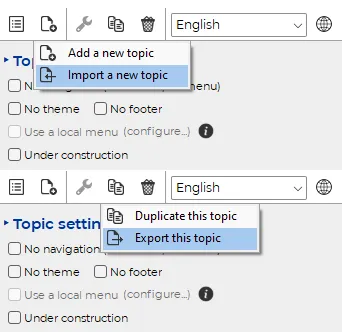
Export & Import of Topics
In "Topics" step, the "Duplicate" button ( ![]() ) now also allows you to export your current topic to a file (.twt) and the "Add" button (
) now also allows you to export your current topic to a file (.twt) and the "Add" button ( ![]() ) allows you to import a section in order to facilitate the transfer of an entire topic from a site to another and/or to keep different versions of a topic.
) allows you to import a section in order to facilitate the transfer of an entire topic from a site to another and/or to keep different versions of a topic.
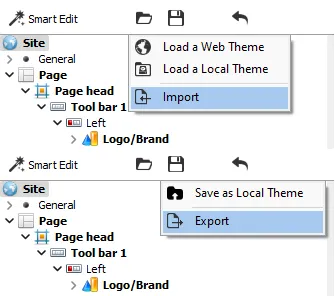
Export & Import of Themes
The "Open" ( ![]() ) and "Save" (
) and "Save" ( ![]() ) buttons of the theme's CSS editor now centralize both operations related to web and local themes, but also allow you to export your themes to a file (.twd) in order to be able to import them and reuse them from one site to another.
) buttons of the theme's CSS editor now centralize both operations related to web and local themes, but also allow you to export your themes to a file (.twd) in order to be able to import them and reuse them from one site to another.
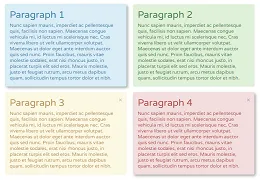
New paragraph styles
A new "Alert" style can now be applied directly to paragraphs of your pages, allowing you to display all their content in a colored window to better attracts attention. A shadow effect can also be added to your alerts so that they stand out even more from other paragraphs and you can offer the possibility to your visitors to close them once read.
In addition, the number of usable "Custom" styles has been increased to 9 (instead of 5 previously).
Publicize the addresses of your paragraphs
A visitor to your site may sometimes be more interested in a specific paragraph on a page rather than the rest of it. In order to allow your visitors to keep the links to specific paragraphs and be able to directly come back to them, a new paragraph link button is now displayed when hovering over the titles of all paragraphs of your site.
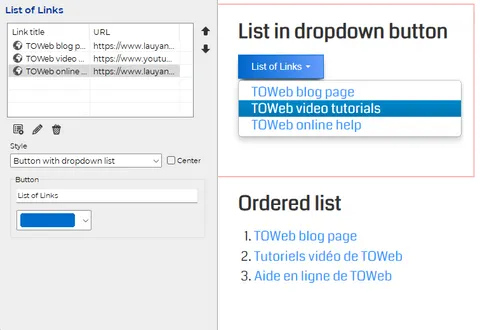
New object "List of Links"
A new "List of links" object can now be added to your paragraphs to more easily manage the creation of several links and their order of appearance. A list of links can be useful for example at the end of a page to encourage your visitors to visit other pages dealing with the same subject. Several presentations are possible: a simple list (without formatting), a numbered list, a bulleted list or as a clickable button with the list in its drop-down menu. The latter case can meet different needs such as taking up less space in your pages or using it to create secondary menus inside paragraphs aligned with each other or inside panels.
Links and buttons with JavaScript actions
When creating a link or a button, you now have the option of performing actions by calling your JavaScript functions to bring more interactivity to your pages and dynamic operations adapted to your needs.

Support of TikTok Videos
The new "TikTok Video" object can be added in any paragraph. To add it you must use the "Embed" button located next to the desired video on TikTok.com and then click on the "Copy code" button. Once this is done, then return to TOWeb to use the "Paste" button located next to the "Code" field of your TikTok object.
Text transparency effect over background
These new display options are available from the "Position" (
Export your catalogs to PDF files
A product catalog can now be exported to a file in PDF format using the "Save as PDF" button located at the bottom of the catalog index page. If you wish to obtain a PDF file of a single product, you will also have to use this same button located at the end of your product page. Depending on your needs, each PDF file created can also start with an introductory page of your choice.

FTP publishing enhancements
A new version of the publication module even more efficient in updating your site's files on your web space (SSH core upgraded. Support for rsa-sha2-256 and rsa-sha2-512 SSH public key algorithms and improved support for HTTP proxies with SSH).