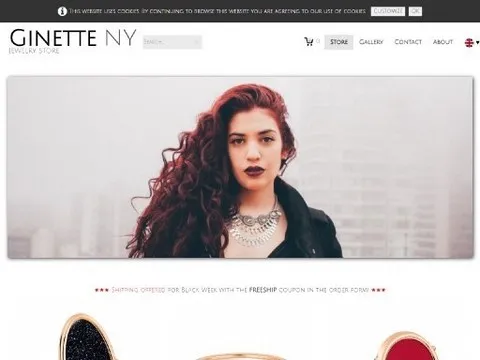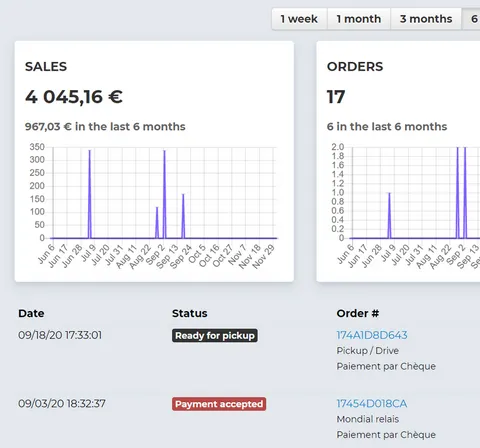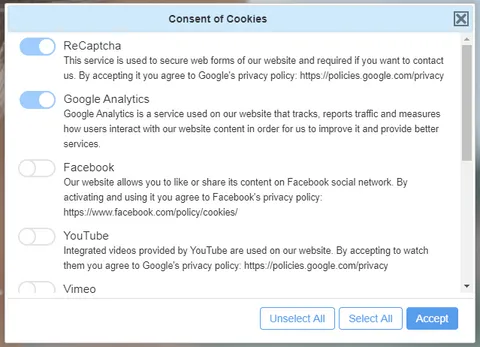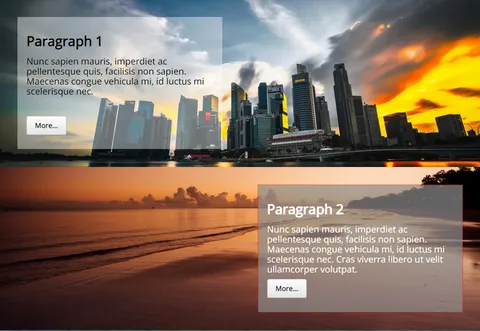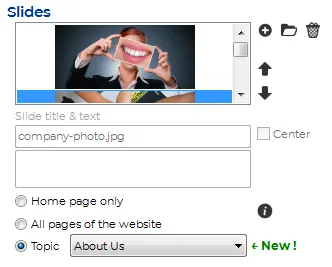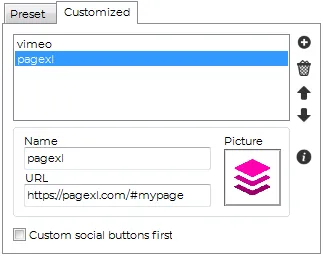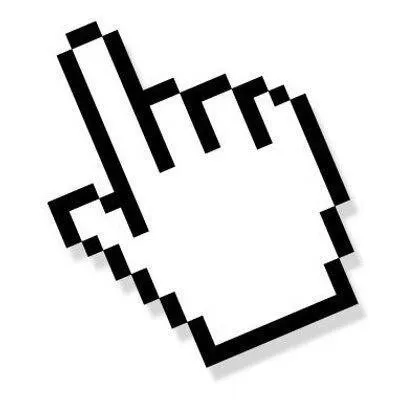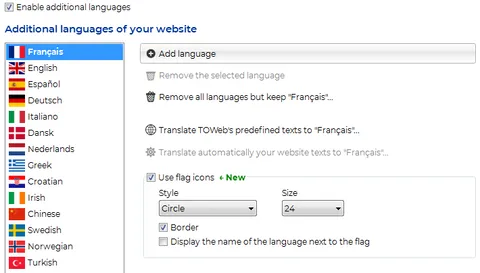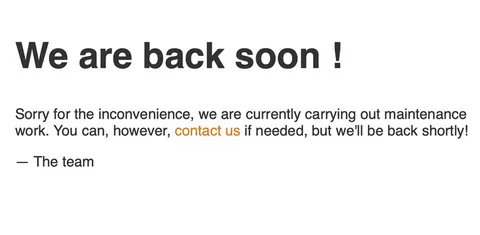What's New in TOWeb V9
New eShop template
Most of the new features of version 9 detailed here are exploited by the new Ginette NY site template that you can visit as a demonstration, but of course also use to create a modern online store that complies with all the regulations.
Have a nice tour!

Tracking status of your orders
It is now possible to monitor and modify the status of your orders from your Backoffice but also inform your customers by email when the status of their orders changes. For example, you can send a tracking number when shipping, or mark a Click & Collect order as "Ready for Pickup" to let the customer know they can pick it up at your store.
A new Backoffice
All the management screens of the various i-Services have been grouped together in a new and unique centralized Backoffice from which you can now directly consult your sales statistics, monitor and modify the status of your orders, manage your online stock, your download files and also carry out the maintenance of your site.
Personalization of cookie consent
It is now possible to offer a personalized cookie consent policy on your site to be in compliance with GDPR. By activating this, your visitors will be able to accept or refuse certain cookies used on your site in order to preserve their privacy.
Such a configuration for your site can be done from the new "Options > Cookies & Privacy" screen.
Such a configuration for your site can be done from the new "Options > Cookies & Privacy" screen.
Paragraphs aside background images
Each paragraph can now be positioned to the left or right of its background image with customizable width, margins, opacity and background color so that your texts always remain readable.
Save your web pages in PDF format
Whether it is a single page of your site or an article (composed of several pages), you can now export your topics (including unpublished ones) to a file in PDF format directly from the "Save as PDF" button located at the bottom of their content and also decide for each paragraph whether or not they should be included in your PDF file.
Note: As our site is itself created with TOWeb, all the pages of its online documentation will therefore very soon be offered in a downloadable PDF file so that you can consult it on an e-reader or print it.
Note: As our site is itself created with TOWeb, all the pages of its online documentation will therefore very soon be offered in a downloadable PDF file so that you can consult it on an e-reader or print it.
Lottie Animations
You can now add Lottie animation files very easily in paragraphs of your web pages to bring dynamism to your site. Lottie files are animated images in SVG format that adapt to any screen size.
A different photo for each web page
TOWeb 9 themes now allow you to display a different image at the start of each page on your site. By using such introductory images, you will allow your visitors to better differentiate your pages at first glance and facilitate their navigation on your site.
All you have to do is add all your photos in the "Slider" of your "Theme", and then select each photo to indicate which page it corresponds to.
All you have to do is add all your photos in the "Slider" of your "Theme", and then select each photo to indicate which page it corresponds to.

Photo wall for your albums
The new "Portfolio Grid" option for the index page of a photo album allows a display like a "wall" by presenting the photos nested one in the other and thus minimize the wasted spaces. It is possible to choose a display on 2 or 4 columns, adjust the spacing and choose a maximum width.
Custom buttons in your theme
TOWeb offers predefined buttons with different styles for leading social networks, but if the social networks you use are not listed or if you just want to add more buttons pointing to your secondary sites or those of your partners, you can now do that by adding more buttons from the "Theme" screen.
Country flags in your multilingual website
In your multilingual sites, the language button and its drop-down menu can now display country flags so that your visitors can easily locate and select the language they want.
Several options, such as the shape of the flag (rectangular, circular, etc.) and its size, will allow you a better integration into the theme of your multilingual site.
Several options, such as the shape of the flag (rectangular, circular, etc.) and its size, will allow you a better integration into the theme of your multilingual site.

Accelerated loading of your web pages
The "lazy loading" technique displays pages faster by downloading images only when they are visible. TOWeb 9 offers you to use this (or not) on your site with 2 possible operating modes. As for other resources used in your site (such as scripts, CSS files, and fonts), there are new options to preload them, reduce page rendering hangs in modern web browsers, and also ensure that your texts stay readable while web fonts are loading.
All these options improving the performance of your site are available in the new "Publish > Performances" screen.
All these options improving the performance of your site are available in the new "Publish > Performances" screen.

Support for new image formats
The images on your site can now be automatically converted by TOWeb
- in Progressive JPEG format allowing to obtain files smaller than standard JPEG ones and be displayed progressively as they are downloaded
- and in WebP format which offers an even higher compression rate without loss of quality and supported by modern web browsers.
These two optimizations can be used at the same time and are available in the new "Publish > Performances" screen.
- in Progressive JPEG format allowing to obtain files smaller than standard JPEG ones and be displayed progressively as they are downloaded
- and in WebP format which offers an even higher compression rate without loss of quality and supported by modern web browsers.
These two optimizations can be used at the same time and are available in the new "Publish > Performances" screen.
Temporary deactivation of your site
This new feature allows you to temporarily put your site "out of service" directly from your Backoffice, without needing TOWeb, by using your smartphone for example. This may be needed in the event on your website (maintenance, technical problem, inventory, etc.). The site will then be replaced by a configurable information message for your visitors, except yourself, by entering your IP address in order to be able to reactivate your site from your Backoffice.

Cash on Delivery
This new payment method ("Cash on Delivery" or "CoD") is offered in TOWeb 9 among the other manual and deferred payment methods (cash, check, transfer, etc.). The payment can be made by yourself (if the delivery is also made to your point of sale by click & collect) or by a third party service (such as the COD delivery service).

Coupon applicable on your shipping costs
A new option "Apply the reduction only to shipping costs" in the coupon management window makes it possible to offer rebates capped at the amount of shipping costs, which was not possible before. For example, a DELIV10 reduction coupon of $10 on shipping costs that only reduces its amount by $3 if the shipping costs do not exceed this amount. Likewise, if you wish to offer free shipping costs from a certain order amount, use this new option and give the coupon a very high amount value (like $9999), so the shipping costs will always be offered once the threshold is reached.
Add to cart notifications
New options allow you to configure notifications of add to cart in order to improve the user experience of your customers: ephemeral notification, animation of added items that "fly" to the cart, display only on new items.
This can be configured from TOWeb in the "Options > e-Commerce > Shopping Cart > Options" step.
This can be configured from TOWeb in the "Options > e-Commerce > Shopping Cart > Options" step.

QR code generation
From the Publish step of TOWeb 9, you can now print or export a QR code image containing the URL address of your website to use it on your commercial documents (for example your business cards) or if you create a site for a restaurant, to print your QR code and place it on the tables so that your customers can read your menu directly from their smartphone.
Demonstration: with your smartphone, scan the QR Code that you see next to this text to visit the QRMENU site template
Demonstration: with your smartphone, scan the QR Code that you see next to this text to visit the QRMENU site template
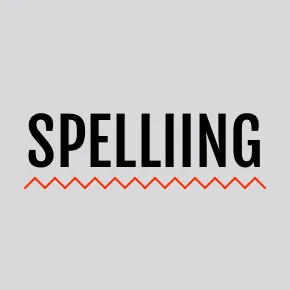
Spell check
When editing paragraphs, misspelled words are now underlined in red. This new function will allow you to spot misspellings or words unknown to TOWeb and should subsequently be enhanced with a spell checker in a future update of TOWeb 9.
Multilingual sites are automatically supported and this function can be activated or deactivated from the "Options > TOWeb" screen.
Multilingual sites are automatically supported and this function can be activated or deactivated from the "Options > TOWeb" screen.
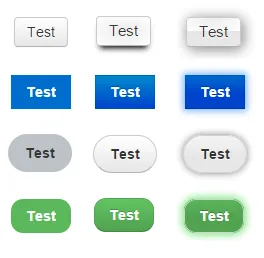
Buttons with predefined styles
Possibility to select and apply to the Theme of your site different styles of predefined buttons with rectangular or rounded corners, color gradients, shaded or illuminated effects, effects of slight displacement when hovering, etc.
This new function is accessible from the Theme's CSS editor in "Site > General > Buttons > Default button > Buttons > Predefined button styles"
This new function is accessible from the Theme's CSS editor in "Site > General > Buttons > Default button > Buttons > Predefined button styles"

Objects placed next to paragraph text
This new arrangement allows you to place an object (such as an image for example) vertically centered on the left or right side of your texts. Complementing the other layouts (in particular the one with an object embedded in the text) and the possibilities of aligning paragraphs between them, it will allow you to save time and vary the presentation of your pages.
This current paragraph for example as well as all the others of this TOWeb 9 new features page are using this new layout.
This current paragraph for example as well as all the others of this TOWeb 9 new features page are using this new layout.

Support of 71 new Google fonts
Alata, Alatsi, Almarai, Baloo 2, Baloo Bhai 2, Baloo Bhaina 2, Baloo Chettan 2, Baloo Da 2, Baloo Paaji 2, Baloo Tamma 2, Baloo Tammudu 2, Baloo Thambi 2, Balsamiq Sans, Baskervville, Be Vietnam, Bebas Neue, Bellota, Bellota Text, Big Shoulders Display, Big Shoulders Text, Caladea, Calistoga, Chilanka, Comic Neue, Commissioner, Courier Prime, DM Mono, Epilogue, Gayathri, Gelasio, Girassol, Gotu, Grandstander, Grenze Gotisch, Gupter, Ibarra Real Nova, Inria Sans, Inria Serif, Inter, Jomolhari, Jost, Kufam, Kulim Park, Kumbh Sans, Manjari, Manrope, Mansalva, Mulish, MuseoModerno, Odibee Sans, Oxanium, Piazzolla, Public Sans, Recursive, Red Rose, Rowdies, Sansita Swashed, Sen, Solway, Sora, Spartan, Sulphur Point, Syne, Syne Mono, Syne Tactile, Tomorrow, Trispace, Turret Road, Varta, Viaoda Libre, Vibes
But also ....
- A new version of the publication module even more efficient in updating your site's files on your web space
- 3 additional choices of new presentations of your products in the index pages of the catalogs with the possibility of also displaying photos in larger size
- The possibility of entering titles on your links and buttons which will be displayed when the mouse is hovered and will thus allow you to give more information/details to the visitors of your site
- Improvements of the user interface such as the possibility of using F10 key to hide or display the top bar of TOWeb and thus allow a larger workspace (especially on Windows tablets and computers with small screens) as well as better visibility of certain options such as the flags added to facilitate the change of the interface language.