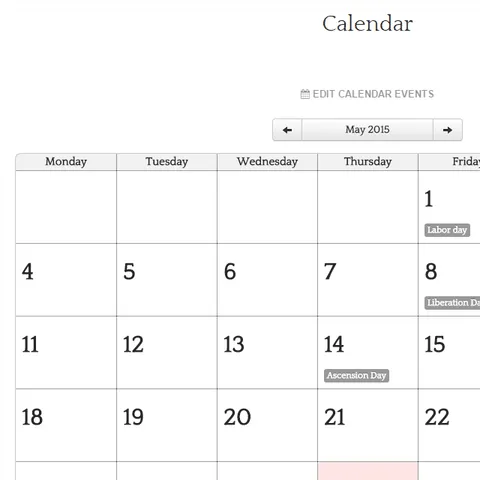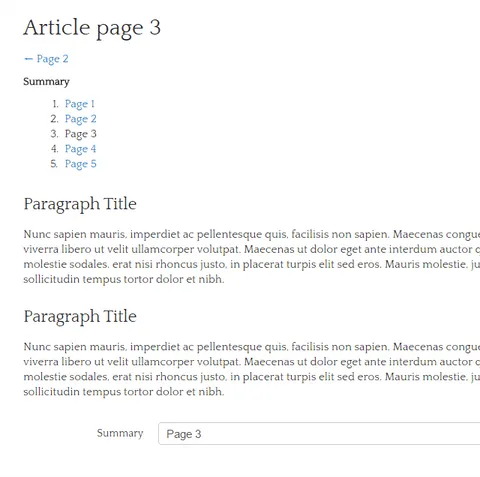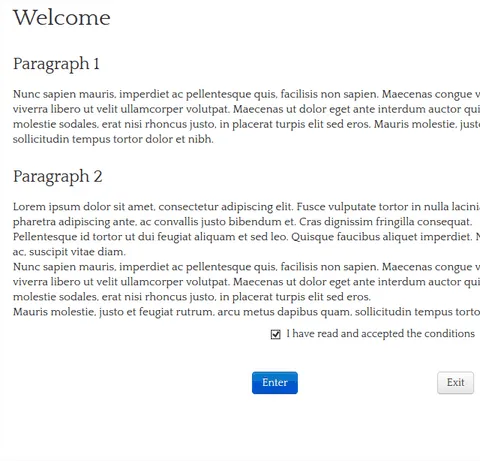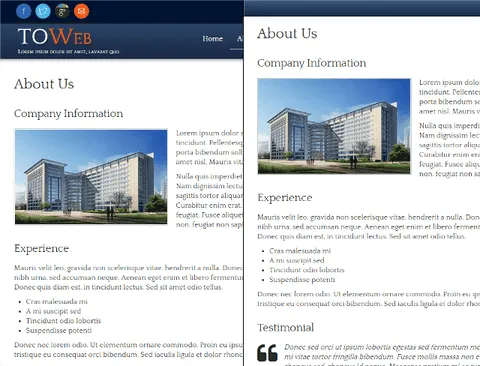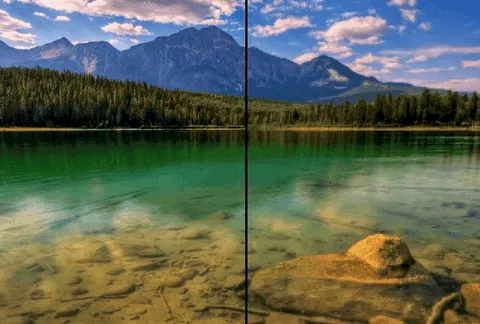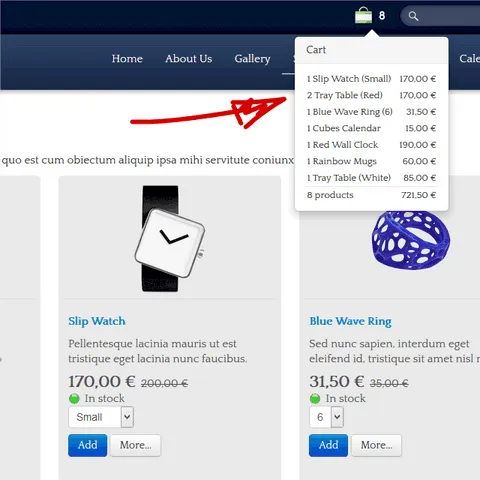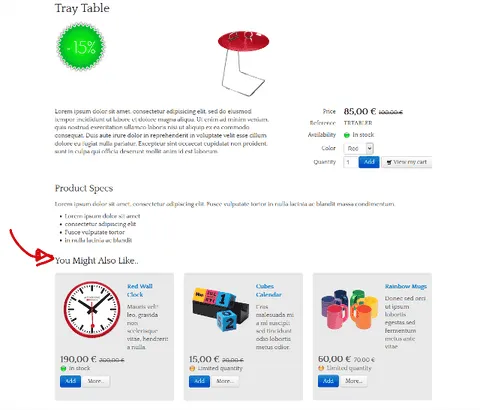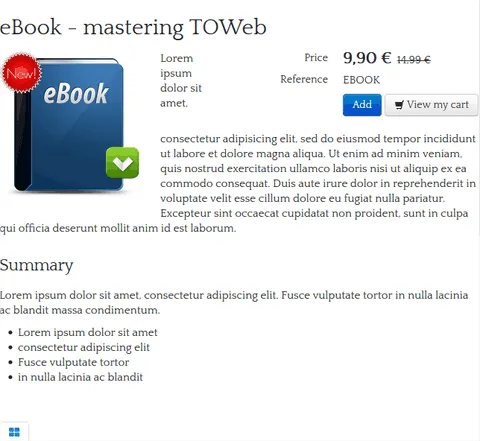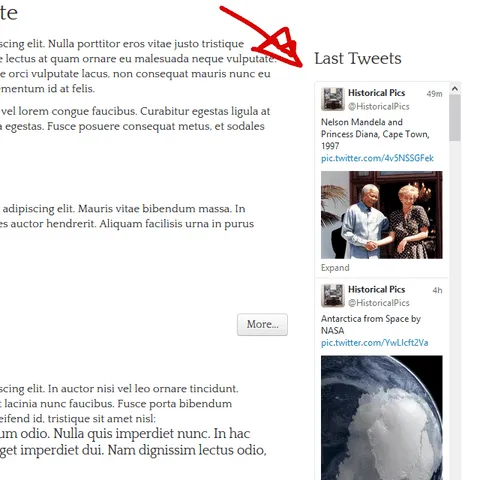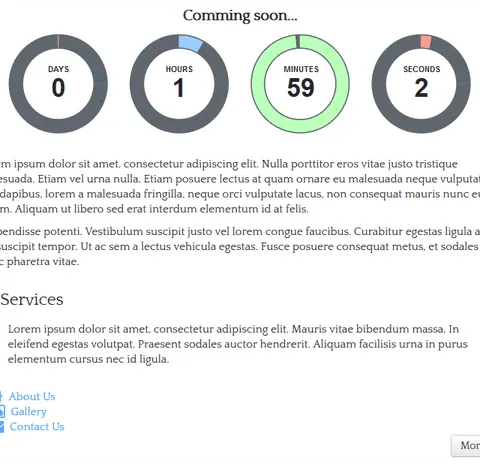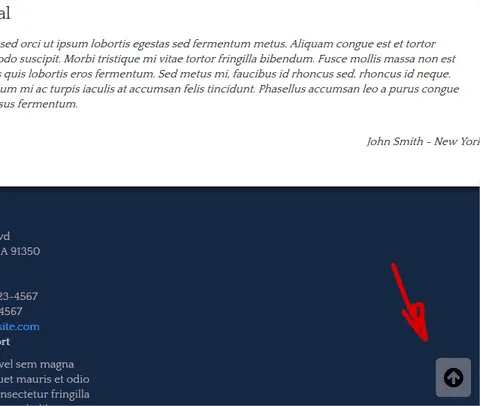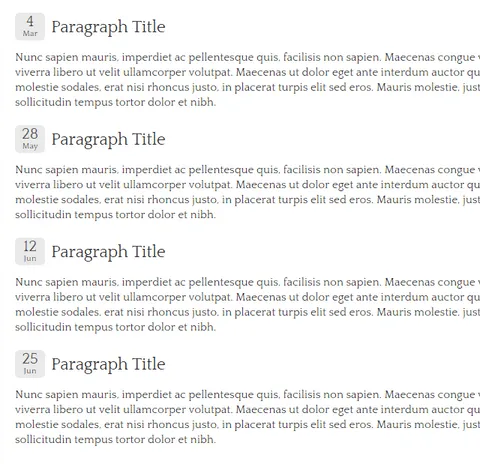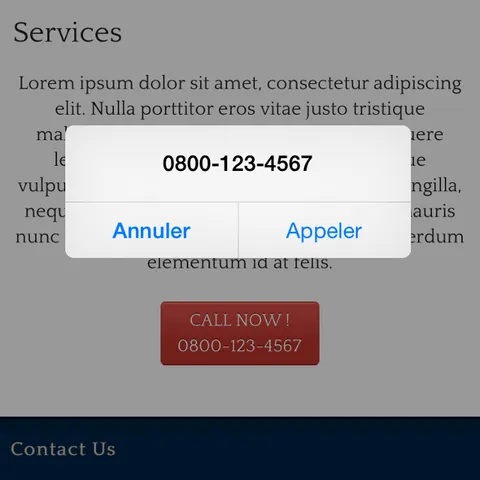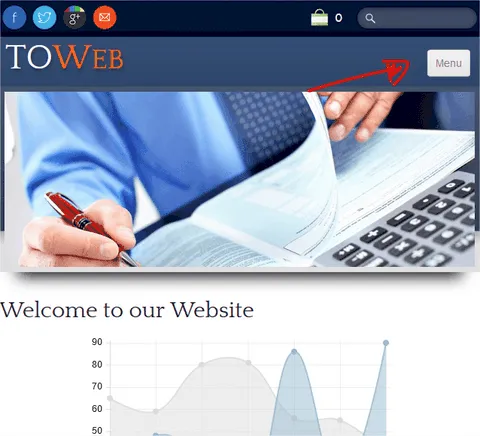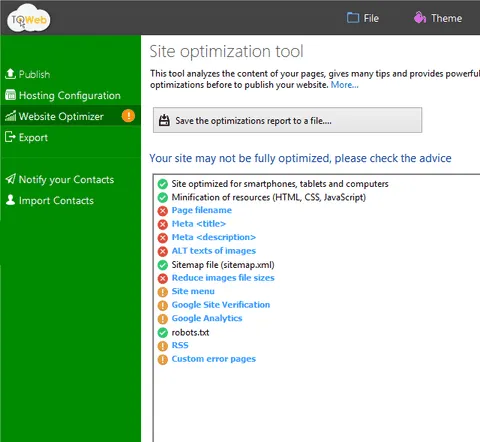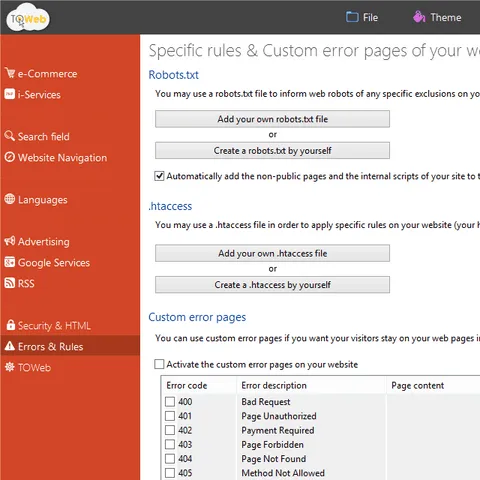What's new in TOWeb version 6
New topic "Calendar"

This new topic allows you to easily display a schedule with events on your website. The calendar is responsive and adjusts its display to all screen formats.
New topic "Article"

An article is a set of pages connected with a navigation system that can be a summary (list of links to the pages of the article), a dropdown list, or previous/next buttons. Read more →
New topic "Site Consent/Agreement"

The consent/agreement topic is a page where all new visitors to your site will be redirected to when they visit your site for the very first time. This will display your warning message or will request your visitors explicit consent before to enter your site. Read more →
Topic without navigation
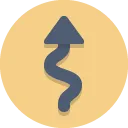
This new topic option removes all navigation elements inside a page including the menu of your site. This can be useful to create a presentation page, or pages displayed in overlay via a link from another page. Read more →
Support for Retina pictures

TOWeb add information in the code of your pages for Retina devices (devices with screens having pixel densities greater than 1, for example 2x for many smartphones) that can used and loaded to display "ultra-sharp" versions of your images. Read more →
Improved photo albums

Zoom effect when hovering images

Displays a zoomed version of an image when the mouse hovers the picture. The zoomed image can be displayed in-place or aside the picture. The effect also works on smartphones & tablets with a "tap" as these devices have no hover event. For a demonstration, move your mouse over the image aside or click on the part you want to enlarge.

Text ribbon in the corner of a picture

Displays a colored ribbon with a short text over an image in the upper right corner, for example to indicate a promotion or a new version. The text and color of the ribbon are customizable.
e-Commerce: improved purchase order process

• Report of custom fields values in the order form.
• Reminder of ordered products in the payment instructions.
• Ability to send an email to the customer with a link to its order.
• Customizable logo & introduction of the order form.
e-Commerce: management of related products

Read more →
e-Commerce: digital products management

New object "Twitter widget"

New additional object to display a feed of Twitter messages inside paragraphs, like for example in the sidebar of a topic. Read more →
New object "Chart"

New object "Time counter"

This new customizable object allows you to have a countdown that displays in real time the remaining time before an important event. Once the event happened, you can choose to display a message or let the counter display the time elapsed since the event. Read more →
Back to top button

This button allows visitors to return instantly to the top of the current page. The button appears in overlay in the lower right corner of your site whenever the visitor has started to scroll down the page. The style and behavior of this button can be customized. Read more →
Timestamp of paragraphs

Ability to add an icon indicating a date and/or a time at the beginning of a paragraph title, for example to create a blog date effect. Different styles are available. Read more →
New link type "Phone number"

This new type of link allows you to add a button "Click to call" inside a paragraph to automatically dial the number on a smartphone. In addition you can now show/hide a link/button depending if the visitor uses a mobile or not. This allows you to customize your links and their target depending on the device used to visit your site.
New options for the menu button

The button displayed when the menu is folded (on smartphones) can now be presented as text or icon, and you can now request that the menu is always or never folded. And now the submenus of your website automatically open when the mouse hovers the menu with no click needed.
New social buttons supported

Buttons for YouTube, Instagram, LinkedIn and Pinterest can now be added to your theme and 8 new button styles are usable by all the themes (Button, Circle, Circle Black, Pencil, Pencil black, Round medal, Simple lines , Watercolor). In addition, LinkedIn has been added to the social/share buttons and can be displayed inside paragraphs of your topics.
Website optimizer

This optimizer tool assists you by pointing out all the errors and the missing information of your site in order to optimize its ranking in search engines and improve your visitors' experience. This tool also optimizes the size of the images used in a site, allowing an average gain of 20% for the total size and improves the loading speed of your pages and display time, a criteria now used by all search engines for SEO. Read more →
Policy and error pages management

• Management of the .htaccess file directly from TOWeb to define access, redirection and all the rewriting rules of your site.
Supports the new "Google Universal Analytics"

This new version of Google Universal Analitics released in 2014 replaces the old version of Google Analytics which may be turned off in 2017. This new version allows you to better understand how users interact with your site and how to improve it in the right direction. Futhermore, the support of IP Anonymization helps you to strengthen your own privacy policies. Read more →
Strengthening Privacy

Email addresses used in your site (in the link button of your theme, inside the source code of your web forms, as well as any links inside your topics or page footer) are now encrypted in order to be unusable by spambots. Moreover, the cookie consent banner can now be integrated to the design of your site with a link to your terms of use in order to be not only fully compliant with the laws of some countries (particularly in Europe) but also less intrusive for your visitors. Read more →
Creating links with relationship

When creating a link, a relationship between the current page and the target of the link can be specified: for example the values "prev" and "next" are used to indicate that the target page is the next or previous page. All topics of TOWeb with navigation systems (articles, albums, catalogs) now automatically set relationship properties in the navigation links for optimal SEO for your content. Read more →
Improved user interface

• A new search field at the top of the "Topics" step of TOWeb allows you to search and move directly to a word inside a page.
• The creation of groups of topics is now assisted.
• The BackOffice features of e-commerce are now grouped in a new i-service, and the access to the BackOffice from TOWeb do not require anymore the login and password.
• You can now set a paragraph as "Hidden" or "Not published", for example to prepare it in advance and publish it later.
• It is now possible to change the order of languages in a multilingual site
• Improved design of the "lightbox" that displays magnified images (as in this page), overlayed topics or terms of sales.
Note: In TOWeb V6, when editing a text of a paragraph (or pannel) you need to use
- the ENTER key to make a line break WITH a paragraph line spacing
- the SHIFT + ENTER keys to make a line break WITHOUT spacing between your previous text and your new line