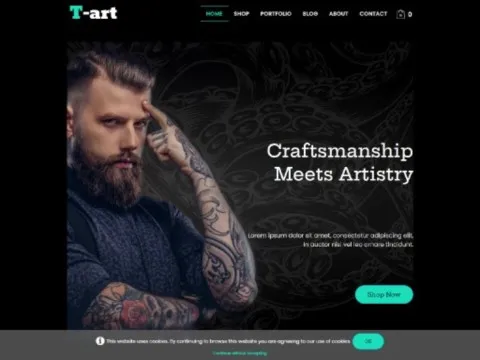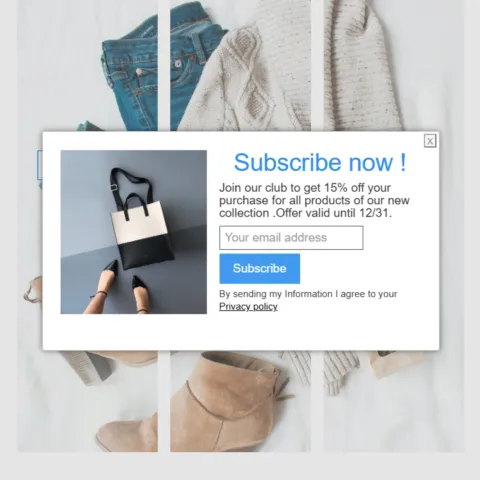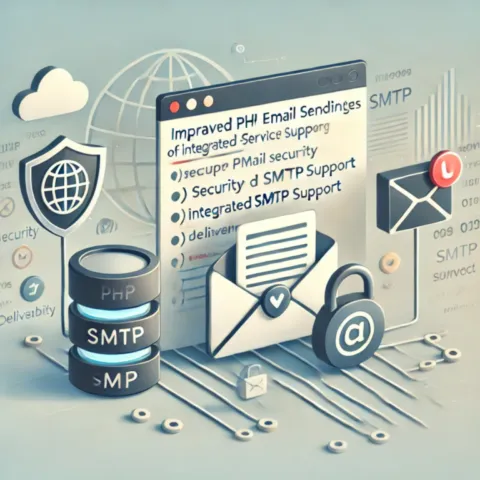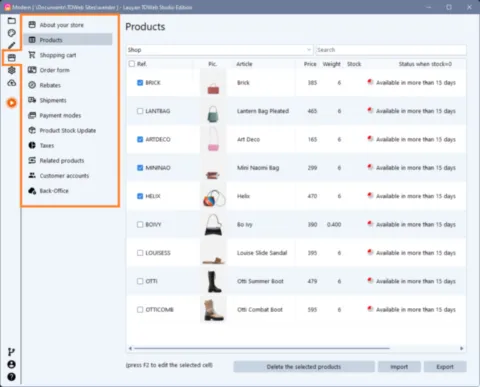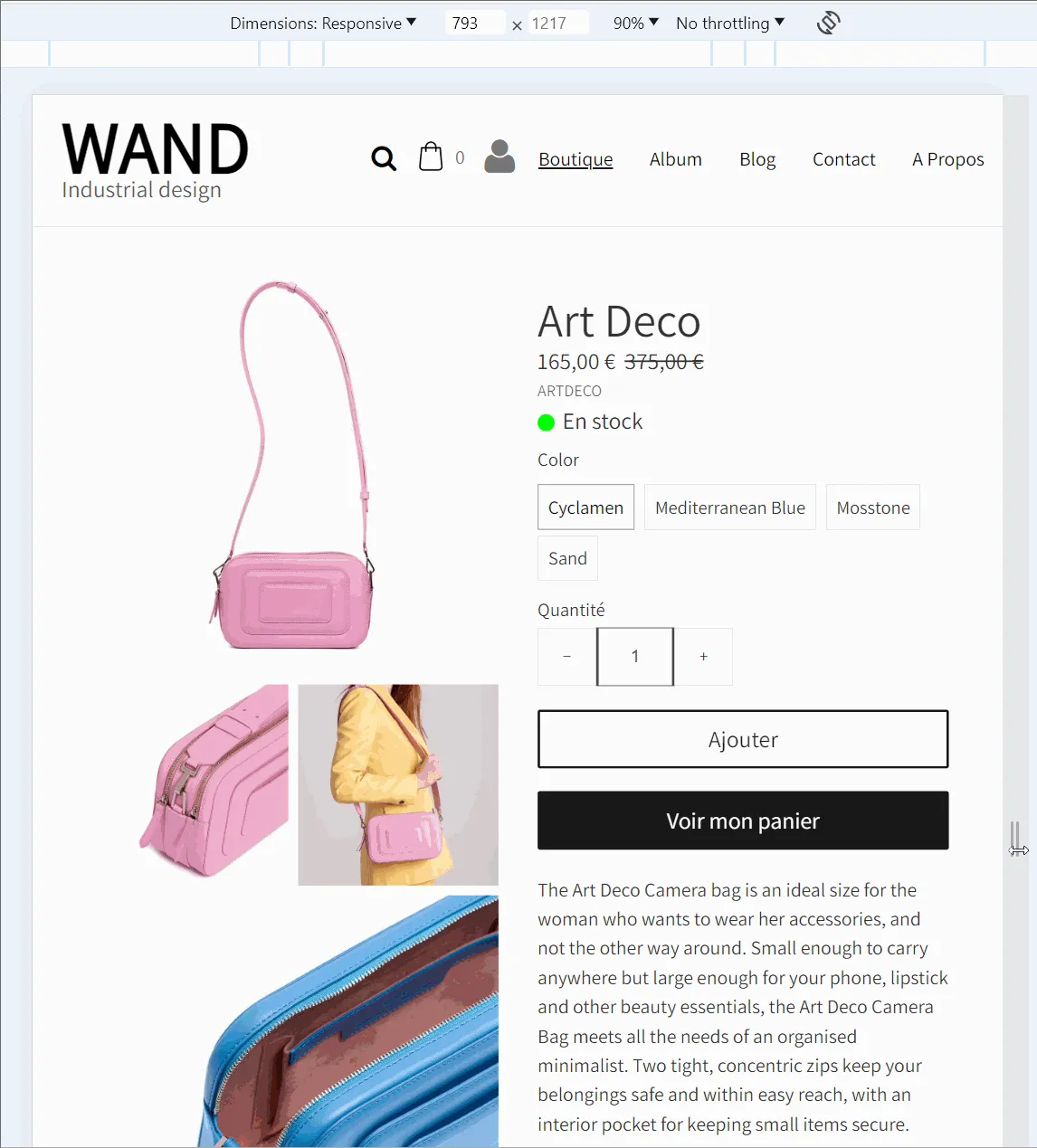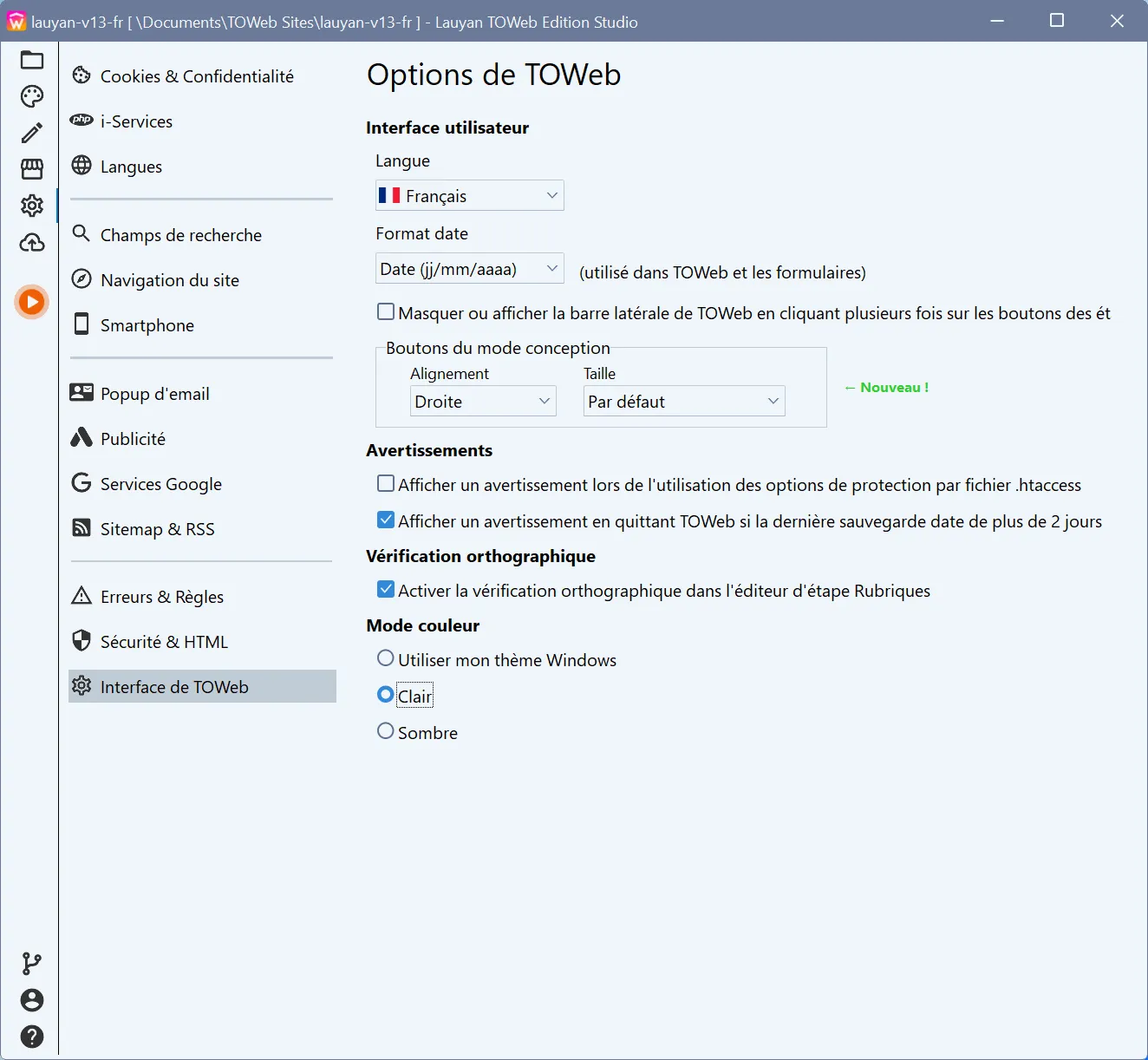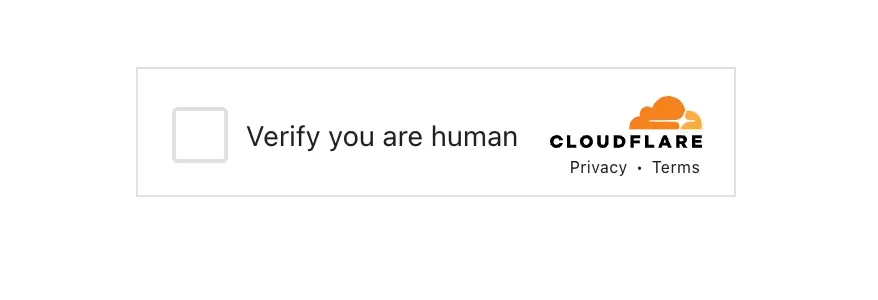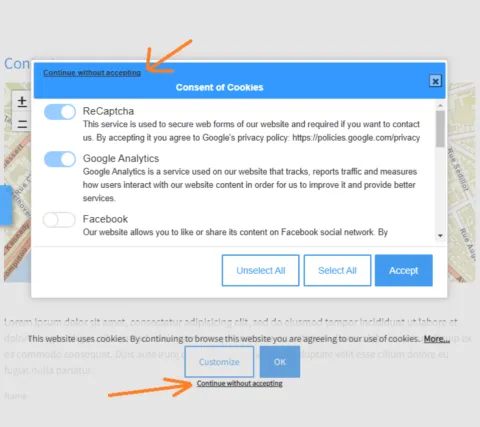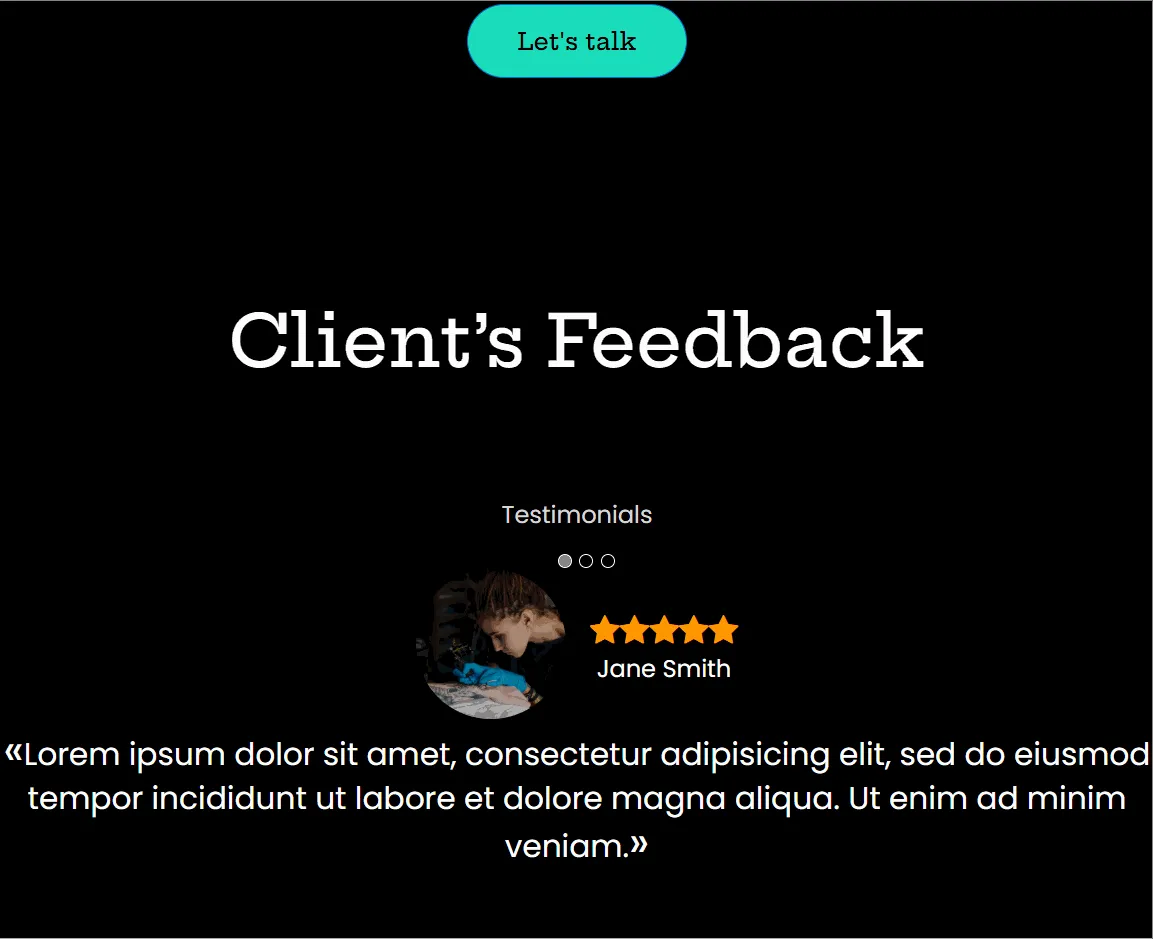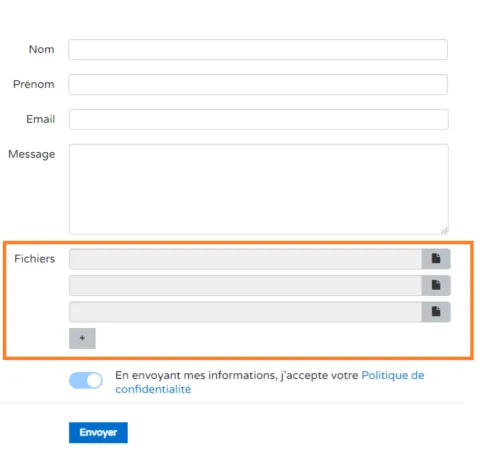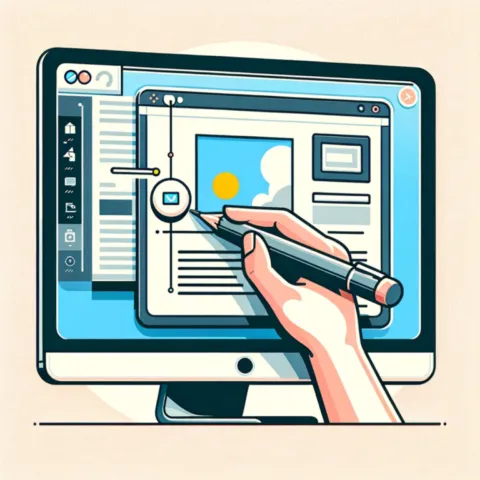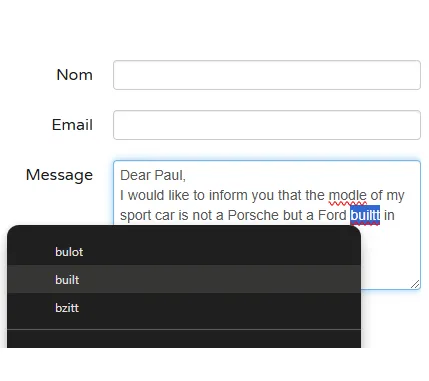What's New in TOWeb 13
New Templates: Get Inspired by T-Art and Shopik!
Discover the site templates T-Art and Shopik, which fully take advantage of the TOWeb V13's innovations!
These templates are available not only for demonstration but also to help you create your own site or enhance your existing projects with all the innovations listed below.
Now is the time to bring your ideas to life. Happy creating!

Discover TOWeb in 64-bit :
Faster, More Powerful!
- Enjoy an enhanced experience with faster processing speeds, allowing smoother site navigation and management.
- With the ability to handle more memory, your pages load faster, even the most complex ones.
- This update also optimizes TOWeb's stability by reducing the risk of crashes for flawless reliability.
- Perfect for e-commerce sites and resource-intensive websites, TOWeb in 64-bit is the ideal tool to develop your online presence without technical limits.
Advanced Version Management for Your Websites
- Create dedicated versions for special events.
- Prepare major updates or archive the history of your site.
- Quickly switch between a production version and a development version without affecting your visitors.
- Benefit from total control over your site's evolution while avoiding errors and data loss.
Boost Your Efficiency with TOWeb V13's Enhanced Copy-Paste!
And that's not all: if you paste text in Markdown format, TOWeb will automatically convert it to HTML that is 100% compatible and ready to be integrated into your site.
Work faster, without compromising your designs, and enjoy a smoother content creation experience with TOWeb 13!
Boost Your Contact List with the New Subscription Popup!
With this new feature available in the Options > Email Popup step, instantly grab the attention of your visitors as soon as they arrive on your site and turn them into loyal newsletter subscribers. Fully customizable, this popup window allows you to:
- Choose the perfect moment for it to appear,
- Customize its content with images, titles, text, and sizes to match your brand,
- Invite your visitors to subscribe to receive your latest updates or discover your exclusive offers.
With this new feature, convert your visitors into leads in just a few clicks and boost your digital communication. And to easily send newsletters to your subscribers, check out Mailzy, our intuitive solution for managing email lists and campaigns.
Optimized PHP Email Sending with Built-in SMTP Support
For more information, please consult our SMTP Sending Help Page.

Protect Your Online Transactions with Enhanced Security for Your e-Commerce!
TOWeb 13 strengthens the security of payment scripts for your e-Commerce site to ensure that your private information remains fully protected. These enhancements prevent any unauthorized access or attempts at reuse by third parties, even in the event of a breach of your web space.
This advanced protection applies to a wide range of payment solutions, including: PayPal Checkout V2, Stripe, Monetico, Paybox, SystemPay, Payzen, MercadoPago, Jambopay, Sogecommerce, as well as banking systems such as Banque Populaire, Caisse d'Épargne, Crédit Agricole, CIC, Crédit Mutuel, Société Générale.
Provide your customers with a reliable and secure online shopping experience, and build trust in your store!
Optimize Your Store Management with the New Dedicated e-Commerce Step!
- An Enhanced Products Screen: Instantly view all your items, regardless of category, and use filters to quickly find what you're looking for.
- Simplified Updates: Easily edit your products and apply changes in record time.
- Bulk Management: Select multiple items and delete them with a single click, for faster catalog management.
Upgrade to TOWeb 13 and discover a redesigned interface to maximize your productivity and boost your e-commerce!
Enhance the Appeal and Efficiency of Your Product Pages with Image Grids!
Showcase your products with a modern and impactful design: intelligent image grids alternate a large image with smaller thumbnails to captivate your visitors.
On smartphones, this responsive feature transforms into an interactive slider with swipe gestures displayed at the top of the product page, delivering an optimal user experience.
And that's not all: you can now display volume-based discounts directly on your product pages, encouraging your customers to buy more and boosting your sales!
TOWeb Adapts to Your Eyes with a Light/Dark Mode!
TOWeb innovates for your visual comfort by integrating with Windows' Light/Dark mode. Accessible via the Options > TOWeb Interface screen, this setting allows you to automatically follow your system's interface or customize it to your preference by forcing Light or Dark mode.
Reduce eye strain and improve your comfort for more enjoyable creation sessions. With TOWeb, personalize your workspace like never before!
For more information and to explore other new features designed for better user comfort, check out the page on TOWeb's new options.
Secure Your Forms with Cloudflare Turnstile
Turnstile offers many advantages over traditional CAPTCHAs to protect your forms against bots and spam:
- Privacy Respect : Unlike Google reCAPTCHA, which collects user data for analysis, Turnstile does not require the transmission of personal information. Private access tokens ensure data protection while providing effective validation with no cookie consent required for your site!
- Lightweight : Turnstile is designed to be lightweight and fast, improving the overall performance of your website. Traditional CAPTCHAs can slow down page load times, negatively affecting the user experience.
- Efficiency : With its innovative system based on private access tokens and browser fingerprints, Turnstile provides effective protection against bots and spam without compromising site accessibility or usability.
For more information, check out our help page on CAPTCHA.
Strengthen Your Website's GDPR Compliance!
To ensure your site meets the latest GDPR requirements, offer your visitors the option to "continue without accepting" cookies.
This feature, easily enabled from the Options > Cookies & Privacy screen, allows you to add this essential link as needed: directly in the cookie banner as shown in the templates T-Art and Shopik and/or in the cookie customization window.
Additionally, if you think that the buttons located in your banner are too discreet, you can now display them with the button styles of your theme.
Simplify your visitors' navigation while remaining compliant with current regulations thanks to TOWeb 13!

Boost Your Site's Speed and SEO with Enhanced WebP Image Support!
TOWeb now natively supports WebP images, including animated WebP, offering you a modern and efficient way to optimize your visuals.
The Publish > Performance options allow you not only to automatically convert your existing images (JPG, PNG, GIF...) into WebP files but also to only keep this image format in order to maximize your site's performance and improve its SEO. With the improvements made, this process is now 300% faster, saving you valuable time during publication.
With this extended and optimized support, enjoy high-quality images while reducing your pages' load time. Deliver a smooth and high-performing user experience with TOWeb 13!
Energize Your Site with Animated User Reviews!
Unlike the previous list-style display, the carousel mode highlights larger images, perfect for showcasing your products or customer testimonials, especially on your homepage. This new presentation also provides a clean design, reducing page length while adding a touch of dynamism and professionalism to your site.
Try it now and get inspired by the homepages of the templates from T-Art and Shopik to captivate your visitors in style!
Simplify Communication with Multi-File Upload Management in Your Forms!
With TOWeb V13, your forms gain flexibility: a single "File Upload" field now allows your visitors to add multiple attachments. Using a "+" button, they can easily add as many files as they want, within the limits you’ve set.
By default, only one file field is displayed, but you can choose to offer multiple fields from the start, depending on your needs. This improvement makes your forms more practical, perfect for collecting documents or facilitating exchanges with your visitors.
Adopt this new feature for a simplified user experience and more efficient handling of your requests!
Give Your Sites a New Visual Dimension with TOWeb 13's Theme Enhancements!
Make your site more lively and engaging with the new animation effects integrated into your theme carousel. Apply progressive zoom transitions (zoom in/zoom out) and a fade effect for your photos, creating a visual impression close to that of a video. Perfect for captivating your visitors from the very first moments!
Additionally, fully customize the appearance of your site's scrollbar. Adjust its size and colors directly from the "Options > Site Navigation" screen for seamless integration with your theme's tones – such as the elegant green scrollbar of the T-Art template.
Offer your visitors an aesthetic and immersive experience, and stand out with a polished and dynamic design!

A Faster, More Reliable, and Secure Publishing Process
The publishing module has been completely revamped to provide an optimized experience. Here are the key highlights:
- Accelerated Transfer: Large files are now transferred using multiple SFTP connections for increased speed.
- Enhanced Security: Support for OpenSSH certificates ensures more reliable host verification, and the use of HMAC-SHA-512 provides advanced protection.
- Intelligent Synchronization: A new file hashing-based criterion guarantees efficient and precise publishing.
- Improved Fluidity: Optimized behavior for duplications and remote file movements.
- Up-to-Date Technology: The TLS/SSL core has been upgraded to OpenSSL 3, ensuring ultra-secure connections.
With these updates, enjoy a faster, more reliable, and secure publishing experience, along with simplified user interactions and no worries!

Boost Your Site's SEO and Performance with TOWeb 13 Improvements!
- Highlight Your Key Content: Emphasize your important texts so they are not only more visible to your visitors but also prioritized by search engines like Google.
- Optimized Accessibility: Enhanced HTML with modern tags (search, main, aside, nav, etc.) to make your site more accessible to visually impaired users.
- Streamlined HTML Code: Removal of redundancies and unnecessary tags, reducing page weight and improving loading times.
- Enhanced SEO: Automatic integration of section dates into the sitemap.xml file, improving your pages' indexing.
- Simplified and Modernized CSS: Outdated "vendor prefixes" are automatically removed to ensure cleaner and more efficient code.
With these improvements, TOWeb 13 makes your site faster, more accessible, and better optimized for search engines, helping you gain visibility and offer a better user experience. Step up to the next level!

Test Your Site Instantly with the Automatic QR Code!
After each update, TOWeb V13 automatically generates the QR Code for your site. By scanning it with your smartphone or tablet, you can immediately access your site to test and experience it exactly as your visitors would.
This practical and intuitive feature allows you to save time, optimize your workflow, and ensure everything is perfectly functional before sharing your site with the world.
TOWeb 13 simplifies your site management and offers maximum efficiency!
Enhance Your Content with Visual Keyboard Shortcuts!
For example, writing [[CTRL+SHIFT+S]] will display as CTRL + SHIFT + S, ready to appear clearly and professionally.
Perfect for your documentation, guides, or tutorials, this feature allows you to enhance your content while making it easier for your users to understand.
Add a practical and modern touch to your pages with TOWeb 13!
Enhance Communication Quality with the Built-In Spell Checker in Your Web Forms!
With this new feature, your visitors can instantly detect and correct their spelling mistakes while filling out your forms. The result? You receive texts that are clearer, more readable, and professional, without any extra effort.
- By default, this option is automatically enabled for all "Multiline Text" fields, ensuring a smooth and intuitive experience.
- For "Single-Line Text" fields, you can choose to enable it based on your form’s specific needs.
- Need to disable this option for certain fields? You have full control to customize it according to your preferences.
Offer your visitors a user-friendly experience and optimize your interactions with the TOWeb 13 spell checker!

Discover the New MacOS Version of TOWeb: Faster, Smoother, More Powerful!
- Boosted Performance: Enjoy 3 to 5 times faster speed for ultra-efficient work and a seamless user experience.
- Retina Display Support: Your interfaces and content take on a new dimension with exceptional visual quality, perfectly tailored for MacOS Retina displays.
- Enhanced Reliability: Benefit from numerous bug fixes for a smoother and trouble-free experience.
- Advanced Technology: Thanks to a brand-new optimized emulation engine, TOWeb maximizes your Mac’s capabilities, delivering improved performance and stability.
Take it to the next level and create websites even faster with the new MacOS version of TOWeb!
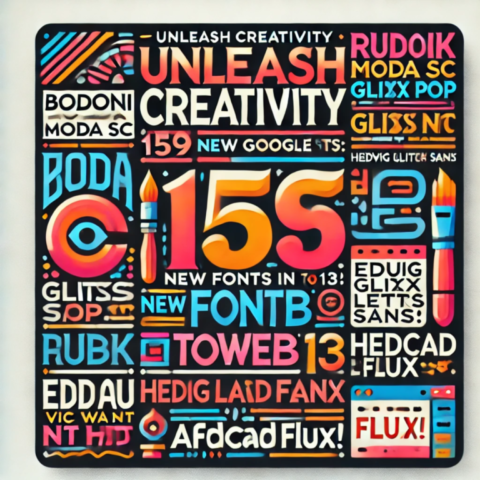
Enhance Your Designs with 159 New Google Fonts!
Unleash your creativity with the addition of 159 new Google Fonts, offering even more options to customize your websites. Whether you’re looking for modern, classic, or bold fonts, you’re sure to find the one that matches your style.
Here are some must-see additions:
- Bodoni Moda SC: Timeless elegance for your headlines.
- Rubik Glitch Pop: A bold style to capture attention.
- Edu AU VIC WA NT Hand: Perfect for a handwritten and friendly touch.
- Hedvig Letters Sans: Ideal for minimalist and clean designs.
- Afacad Flux: A modern and technical flair for your projects.
And this is just the beginning! These new fonts allow you to take your designs to the next level, ensuring a unique aesthetic tailored to all your creative ambitions.
Discover the creative power of TOWeb 13 today!
But also ....
If you have an earlier version, when upgrading to version 13 you will not only benefit from all the new features indicated on this page but also all new features added in previous major versions:
- New features of version 12 (compared to TOWeb 11)
- New features of version 11 (compared to TOWeb 10)
- New features of version 10 (compared to TOWeb 9)
- New features of version 9 (compared to TOWeb 8)
- New features of version 8 (compared to TOWeb 7)
- New features of version 7 (compared to TOWeb 6)
- New features of version 6 (compared to TOWeb 5)
Furthermore TOWeb 13 is regularly improved so we invite you to check the list of the latest 13.xx improvements and updates of TOWeb V13 as well as the information of the TOWeb's blog and subscribe to the TOWeb newsletter to be informed of new updates and promotional offers.
Prices and procedures to upgrade to TOWeb V13
Former TOWeb users have been emailed for the upgrade prices and procedures. If you don't have received this email yet, please contact us by indicating your invoice number. If you are migrating from a version 4 or older, please see our migration guide from TOWeb 1/2/3/4.
Whether or not you have a license for a previous version of TOWeb, you can download and install the Free edition of TOWeb V13 to evaluate it and thus determine if this new version better match your needs and projects. A site started with the free edition of TOWeb V13 can be maintained later with a paid edition. And if you have a previous version of TOWeb, the 2 versions will work separately and you can imported your site later into TOWeb V13.